Images

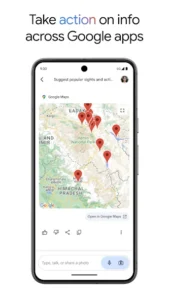
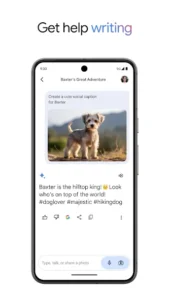

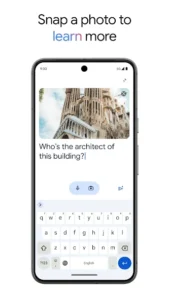
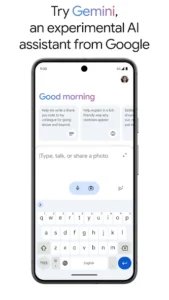
Description
Google Gemini App: Your Next-Generation AI Assistant on Android
The Google Gemini app is an advanced AI assistant designed to replace Google Assistant on compatible Android phones, providing users with enhanced AI-powered capabilities for everyday tasks, creativity, and information retrieval. Currently available on Android devices with at least 2 GB of RAM running Android 10 or higher, Gemini integrates Google’s latest family of AI models directly on your phone, offering a seamless and powerful assistant experience.
What Is the Gemini App?
Gemini is a cutting-edge AI assistant that understands natural language, allowing you to interact with it through voice, text, photos, and even your camera. Unlike traditional assistants, Gemini can:
- Help with writing, brainstorming, and learning.
- Summarize and find quick information from your Gmail and Google Drive.
- Use your camera to analyze and assist with what’s in front of you.
- Make plans using Google Maps and Google Flights.
- Replace Google Assistant as the primary assistant on your phone, with an option to switch back if needed.
The app is free and designed to be more personal, proactive, and powerful than previous AI assistants.
Key Features of Gemini
1. Multimodal Interaction
Gemini supports text, voice, and image inputs, allowing you to communicate naturally. For example, you can say “Hey Google” to ask Gemini about what’s on your screen or point your camera at an object and ask questions about it.
2. Gemini Live
A standout feature introduced recently is Gemini Live, which allows real-time conversations with the AI, including camera and screen sharing. This means you can show Gemini what you see and get instant help or explanations. Gemini Live is now free and available on both Android and iOS.
3. Advanced Content Generation
Gemini includes Imagen 4, Google’s latest image generation model, capable of producing high-quality, lifelike images with better text rendering and speed. It also features Veo 3, a state-of-the-art video generation model that supports native sound effects, background noises, and character dialogues.
4. Deep Research and Canvas
Gemini’s Deep Research mode can analyze online content, your PDFs, images, and Google Drive files to provide detailed reports and insights. The Canvas tool offers a collaborative workspace for creating code, web pages, quizzes, and podcasts with real-time updates.
5. Interactive Quizzes and Learning Tools
Gemini can create personalized quizzes to help you learn new topics, providing feedback and focusing on areas where you need improvement. This feature is rolling out across desktop and mobile platforms.
6. Integration with Google Services
Gemini works seamlessly with Google Maps, Calendar, Tasks, and Keep, allowing you to create appointments, get directions, and manage your day through natural language commands.
7. Gemini-in-Chrome
Gemini is integrated into Google Chrome on desktop, enabling you to ask questions and get AI assistance directly while browsing. This feature is currently available to Google AI Pro and Ultra subscribers in select countries.
Subscription Plans: Google AI Pro and Ultra
- Google AI Pro: Priced at $20/month, this plan offers higher rate limits, access to Gemini’s advanced features, and products like NotebookLM and Flow AI video editor. Eligible college students in certain countries receive a free school year.
- Google AI Ultra: At $250/month (with a 50% discount for the first three months), this premium plan provides the most powerful AI models, highest rate limits, early access to experimental features like Agent Mode, and enhanced productivity tools.
Device and Availability
- The Gemini app is available only on Android phones with 2 GB RAM or more, running Android 10+.
- It is rolling out gradually to select locations and languages.
- iOS users can access Gemini Live features.
- Gemini is also integrated into Google Cloud and Google Workspace for enterprise use, offering AI assistance in coding, cloud management, security, and data analysis.
How Gemini Compares to Google Assistant
While Gemini replaces Google Assistant as the primary assistant on supported devices, some Google Assistant voice features are not yet available in Gemini. However, Gemini’s AI capabilities are more advanced, with stronger natural language understanding, multimodal inputs, and creative generation tools. Users can switch back to Google Assistant anytime via settings.
Privacy and Security
Google provides a dedicated Gemini Apps Privacy Notice outlining data handling practices. Gemini processes data with Google’s robust privacy and security standards, ensuring user information is protected.
Getting Started
To try Gemini:
- Ensure your device meets the requirements (Android 10+, 2 GB RAM).
- Download and install the Gemini app from official sources or check for availability on your device.
- Opt-in to make Gemini your default assistant.
- Start interacting via voice, text, or camera.
- Explore features like Gemini Live, image and video generation, and deep research.
Learn more and check availability at Google Gemini Help Centre.
Conclusion
Google’s Gemini app represents a significant leap forward in AI assistants, blending powerful multimodal AI models with seamless integration into your phone and Google services. Whether you’re looking for help with everyday tasks, creative projects, or deep research, Gemini offers a versatile and intelligent assistant experience. With ongoing updates, expanding features, and premium plans for power users, Gemini is poised to become an indispensable tool in the AI-powered future.
Experience the future of personal AI assistance today with Google Gemini.





