Images
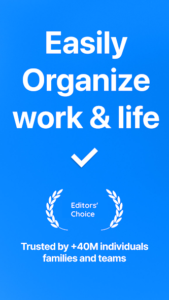
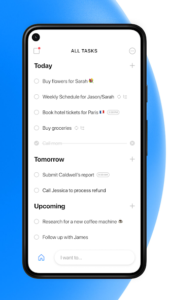

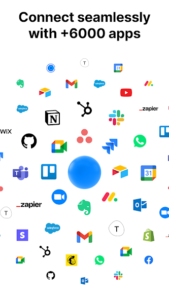
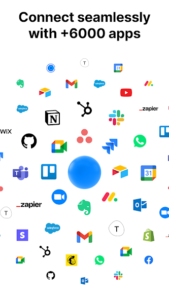

Description
Any.do: The All-in-One To-Do List, Planner, and Calendar App
Any.do has earned its place as a top productivity app, trusted by over 40 million users worldwide—including families, teams, and individuals looking to stay organized and get more done. Recognized as an Editor’s Choice by Google and praised by outlets like Lifehacker, NYTimes, and USA TODAY, Any.do combines a robust feature set with simplicity and cross-platform reliability123.
Key Features
Unified Task, Calendar, and Reminder Management
- Organize personal tasks, family projects, and team workflows in one place.
- Advanced calendar integration displays your to-do list and events side by side, supporting daily, weekly, and agenda views126.
- Set one-time, recurring, location-based, and voice reminders to never miss a thing12.
Seamless Sync and Integrations
- Syncs across mobile, desktop, web, and tablet for real-time updates on all devices23.
- Integrates with Google Calendar, Outlook, iCloud, WhatsApp, Slack, Gmail, Trello, Zapier, Asana, Microsoft To-Do, and more—over 6,000 apps supported46.
Collaboration and Sharing
- Share lists, assign tasks, and chat in context for effective teamwork and family coordination123.
- Create family boards, manage household projects, and use shared grocery lists that auto-group items by aisle1.
Productivity Tools
- Use widgets for quick access to tasks and events.
- Drag and drop tasks, swipe to complete, and shake to clear finished items for intuitive task management2.
- Attach files from your device, Dropbox, or Google Drive directly to tasks2.
- Break down tasks into sub-tasks and use color tags for visual organization1.
AI and Automation
- Turbocharge productivity with AI-powered suggestions and automations for assigning tasks, updating statuses, and more13.
- Custom fields and notifications help tailor the experience to your workflow.
WhatsApp Integration
- Premium users can create and receive reminders directly in WhatsApp, turning chat messages into actionable tasks and getting notified via WhatsApp at the scheduled time5.
Flexible Views
- Switch between list, kanban, calendar, and table views to match your planning style13.
- Use templates for quick setup of common projects or routines.
User Experience and Reviews
Users consistently praise Any.do for its:
- Clean, user-friendly interface
- Flexibility in viewing and organizing tasks (project, list, kanban, etc.)
- Reliable syncing and cross-platform functionality
- Effective collaboration features for families and teams7
Some users have noted limitations, such as:
- Task-sharing restrictions based on subscription tier
- Integration and migration issues with certain apps (e.g., incomplete migration from ToDoist)
- Desire for more open API/webhook automation options7
Why Choose Any.do?
Any.do stands out by unifying to-do lists, calendars, reminders, and collaboration into a single, visually organized platform. Its seamless integration with popular services, robust automation, and real-time sync across devices make it a superior alternative to traditional planners and many digital competitors3. Whether you’re managing daily errands, complex projects, or family schedules, Any.do adapts to your needs and helps you stay productive.
Get started with Any.do for free and experience a new level of organization and productivity—wherever life takes you.
Download links
How to install Any.do Mod Apk Download APK?
1. Tap the downloaded Any.do Mod Apk Download APK file.
2. Touch install.
3. Follow the steps on the screen.





