AI Edge Gallery: Run AI Models Locally on Phone
Images


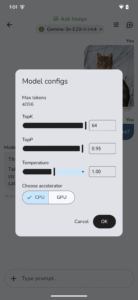


Description
Google AI Edge Gallery: Run Generative AI Models Locally on Your Android Device
The Google AI Edge Gallery is a groundbreaking experimental app that brings the latest in on-device machine learning and generative AI directly to your Android phone. Designed as both a showcase and a hands-on playground, this app lets you explore, evaluate, and use powerful AI models—all running locally, fully offline, after the initial setup1234.
What Is Google AI Edge Gallery?
Google AI Edge Gallery is an open-source Android app that demonstrates the real-world potential of running advanced generative AI models right on your device. With no ongoing internet connection required, the app empowers users to try out creative and practical AI use cases, experiment with different models, and even test their own custom models1234.
Key Features
- Fully Offline, On-Device AI
All AI processing happens on your phone. Once a model is downloaded, you can use the app’s features without any internet connection124. - Model Flexibility
Easily switch between a variety of generative AI models—including those from Hugging Face and Google’s own releases like Gemma—optimized for mobile devices via LiteRT124. - Ask Image
Upload a photo and ask questions about it. The app can describe images, identify objects, or help you solve visual problems—all locally124. - Prompt Lab
Summarize text, rewrite content, generate code, or use freeform prompts to explore single-turn large language model (LLM) capabilities124. - AI Chat
Engage in multi-turn conversations with a local LLM, just like chatting with an online chatbot—but with all computation done on your phone124. - Performance Insights
See real-time benchmarks for each model, including time-to-first-token, decoding speed, and latency, so you can compare efficiency and responsiveness124. - Custom Model Support
Advanced users can import and test their own LiteRT.taskmodels, making the app a valuable tool for developers and researchers124. - Developer Resources
The app provides links to model cards, source code, and guides for deeper exploration and integration into your own projects124.
How to Get Started
- Download the App
The latest APK is available on the Google AI Edge Gallery GitHub13. - Install and Explore
Follow the detailed installation instructions in the Project Wiki to get up and running in minutes12. - Experiment with Models
Download models from Hugging Face or Google’s official releases, and try out all the app’s features without any cloud dependency124.
Technology Highlights
- Google AI Edge APIs for on-device machine learning.
- LiteRT: A lightweight runtime optimized for mobile model execution.
- LLM Inference API: Powers on-device large language model capabilities.
- Hugging Face Integration: Seamlessly discover and download community models14.
Why It Matters
With privacy, speed, and accessibility in mind, Google AI Edge Gallery demonstrates the future of AI: powerful, flexible models that run securely and efficiently on your own device. Whether you’re a developer, researcher, or simply curious about AI, this app lets you experience the next generation of generative AI—no cloud required124.
Explore the future of on-device AI today with Google AI Edge Gallery—where innovation meets privacy and performance, right in your pocket.





